Meteo conversion optimisation for hydro models¶
We will go in details of how to convert meteorological data (ECMWF/ERA5):
- from netcdf gridded data

- onto zarr unstrutured meshes format
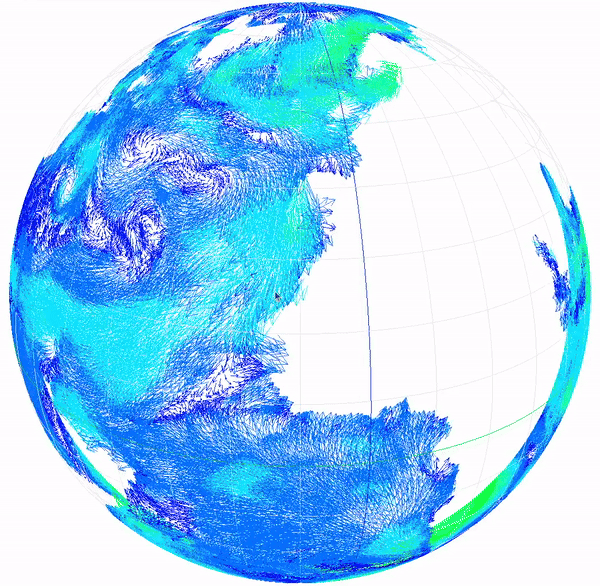
The idea is to able to prepare the data to be able to use it as an input for our hydro models (SCHISM & TELEMAC) used at JRC
1 - Sensitivity on the chunking size¶
Important! first write an empty array¶
Dimensions cannot be included in both
regionandappend_dimat the same time. To create empty arrays to fill in withregion, use a separate call toto_zarr()withcompute=False.
the first step consists in creating an initial Zarr dummy Dataset array.
import dask.array as da
import numpy as np
import hvplot.pandas
import pandas as pd
import holoviews as hv
from holoviews import opts
import pandas as pd
import xarray as xr
import shutil
import os
import time
# Set up parameters for the dataset
NTIMES = 744 # one month hourly
NNODES = 100000 # 100k nodes
chunk_size_time = 10 # Choose an appropriate chunk size for the time dimension
zero = da.empty((NTIMES, NNODES), chunks=(chunk_size_time, NNODES))
zero
|
||||||||||||||||
what about if we had a dimension for the variables?
NVAR = 4
cube_zero = da.empty((NTIMES,NVAR, NNODES), chunks=(chunk_size_time, 1, NNODES))
cube_zero
|
||||||||||||||||
# Write the data to a temporary Zarr store
tmp = 'tmp.zarr'
ds = xr.Dataset({
"u10": (('time', 'node'), zero),
"v10": (('time', 'node'), zero),
"msl": (('time', 'node'), zero),
"tmp": (('time', 'node'), zero),
})
ds.to_zarr(tmp, compute=False)
Delayed('_finalize_store-10e723ec-5be9-4a47-ab99-acbe8dcc6b8f')
we generated a metadata file, which will help us to aggregate the data later on.
!cat tmp.zarr/.zmetadata
{
"metadata": {
".zattrs": {},
".zgroup": {
"zarr_format": 2
},
"msl/.zarray": {
"chunks": [
10,
100000
],
"compressor": {
"blocksize": 0,
"clevel": 5,
"cname": "lz4",
"id": "blosc",
"shuffle": 1
},
"dtype": "<f8",
"fill_value": "NaN",
"filters": null,
"order": "C",
"shape": [
744,
100000
],
"zarr_format": 2
},
"msl/.zattrs": {
"_ARRAY_DIMENSIONS": [
"time",
"node"
]
},
"tmp/.zarray": {
"chunks": [
10,
100000
],
"compressor": {
"blocksize": 0,
"clevel": 5,
"cname": "lz4",
"id": "blosc",
"shuffle": 1
},
"dtype": "<f8",
"fill_value": "NaN",
"filters": null,
"order": "C",
"shape": [
744,
100000
],
"zarr_format": 2
},
"tmp/.zattrs": {
"_ARRAY_DIMENSIONS": [
"time",
"node"
]
},
"u10/.zarray": {
"chunks": [
10,
100000
],
"compressor": {
"blocksize": 0,
"clevel": 5,
"cname": "lz4",
"id": "blosc",
"shuffle": 1
},
"dtype": "<f8",
"fill_value": "NaN",
"filters": null,
"order": "C",
"shape": [
744,
100000
],
"zarr_format": 2
},
"u10/.zattrs": {
"_ARRAY_DIMENSIONS": [
"time",
"node"
]
},
"v10/.zarray": {
"chunks": [
10,
100000
],
"compressor": {
"blocksize": 0,
"clevel": 5,
"cname": "lz4",
"id": "blosc",
"shuffle": 1
},
"dtype": "<f8",
"fill_value": "NaN",
"filters": null,
"order": "C",
"shape": [
744,
100000
],
"zarr_format": 2
},
"v10/.zattrs": {
"_ARRAY_DIMENSIONS": [
"time",
"node"
]
}
},
"zarr_consolidated_format": 1
}
we'll put everything in a function to calculate the time taken to write data, depending on :
- the chunk size on the
timedimention - the chunk size on the
nodedimention
def test_chunk_size(n_time_chunk, n_node_chunk):
start = time.time()
tmp = 'tmp.zarr'
if os.path.exists(tmp):
shutil.rmtree(tmp)
# create attrs and file
zero = da.empty((NTIMES, NNODES), chunks=(n_time_chunk, n_node_chunk))
bytes_per_element = zero.dtype.itemsize
chunk_size_mb = n_time_chunk * n_node_chunk * bytes_per_element / 1024 / 1000
if chunk_size_mb > 2000:
return np.nan, np.nan
else:
ds = xr.Dataset({
"u10": (('time', 'node'), zero),
"v10": (('time', 'node'), zero),
"msl": (('time', 'node'), zero),
"tmp": (('time', 'node'), zero),
}).to_zarr(tmp, compute=False)
# Create a Pandas date range for the time coordinates
time_range = pd.date_range(start=pd.Timestamp(2023, 1, 1), periods=NTIMES, freq='h')
# Loop over variables
count = 0
for var_name in ["u10", "v10", "msl", "tmp"]:
# Loop over time in chunks
for t_start in range(0, NTIMES, n_time_chunk):
t_end = min(t_start + n_time_chunk, NTIMES)
time_chunk = time_range[t_start:t_end]
# Loop over nodes in chunks
for i_node in range(0, NNODES, n_node_chunk):
end_node = min(i_node + n_node_chunk, NNODES)
data_chunk = np.random.random((t_end - t_start) * (end_node - i_node))
data_chunk = data_chunk.reshape((t_end - t_start, end_node - i_node))
node_chunk = np.arange(i_node, end_node)
coords = {'node': node_chunk, 'time':time_chunk}
ds = xr.Dataset({var_name: (('time', 'node'), data_chunk)}, coords=coords)
region = {'time': slice(t_start, t_end), 'node': slice(i_node, end_node)}
ds.to_zarr(tmp, mode="a-", region=region)
count += 1
end = time.time()
print(f"Chunk size: times:{n_time_chunk} x nodes:{n_node_chunk} - {chunk_size_mb}kB")
return end - start, chunk_size_mb
Iterate for a range of chunk sizes
chunksizes = [10, 50, 100, 150, 200, 250, 300, 350, 400, 500]
nodessizes = [5000, 10000, 50000, 100000]#, 500000, 1000000]
time_perf = np.zeros((len(chunksizes), len(nodessizes)))
sizes = np.zeros((len(chunksizes), len(nodessizes)))
for i_t, chunktime in enumerate(chunksizes):
for i_n, chunknode in enumerate(nodessizes):
perf, size = test_chunk_size(chunktime, chunknode)
time_perf[i_t,i_n] = perf
sizes[i_t,i_n] = size
Chunk size: times:10 x nodes:5000 - 0.390625kB Chunk size: times:10 x nodes:10000 - 0.78125kB Chunk size: times:10 x nodes:50000 - 3.90625kB Chunk size: times:10 x nodes:100000 - 7.8125kB Chunk size: times:50 x nodes:5000 - 1.953125kB Chunk size: times:50 x nodes:10000 - 3.90625kB Chunk size: times:50 x nodes:50000 - 19.53125kB Chunk size: times:50 x nodes:100000 - 39.0625kB Chunk size: times:100 x nodes:5000 - 3.90625kB Chunk size: times:100 x nodes:10000 - 7.8125kB Chunk size: times:100 x nodes:50000 - 39.0625kB Chunk size: times:100 x nodes:100000 - 78.125kB Chunk size: times:150 x nodes:5000 - 5.859375kB Chunk size: times:150 x nodes:10000 - 11.71875kB Chunk size: times:150 x nodes:50000 - 58.59375kB Chunk size: times:150 x nodes:100000 - 117.1875kB Chunk size: times:200 x nodes:5000 - 7.8125kB Chunk size: times:200 x nodes:10000 - 15.625kB Chunk size: times:200 x nodes:50000 - 78.125kB Chunk size: times:200 x nodes:100000 - 156.25kB Chunk size: times:250 x nodes:5000 - 9.765625kB Chunk size: times:250 x nodes:10000 - 19.53125kB Chunk size: times:250 x nodes:50000 - 97.65625kB Chunk size: times:250 x nodes:100000 - 195.3125kB Chunk size: times:300 x nodes:5000 - 11.71875kB Chunk size: times:300 x nodes:10000 - 23.4375kB Chunk size: times:300 x nodes:50000 - 117.1875kB Chunk size: times:300 x nodes:100000 - 234.375kB Chunk size: times:350 x nodes:5000 - 13.671875kB Chunk size: times:350 x nodes:10000 - 27.34375kB Chunk size: times:350 x nodes:50000 - 136.71875kB Chunk size: times:350 x nodes:100000 - 273.4375kB Chunk size: times:400 x nodes:5000 - 15.625kB Chunk size: times:400 x nodes:10000 - 31.25kB Chunk size: times:400 x nodes:50000 - 156.25kB Chunk size: times:400 x nodes:100000 - 312.5kB Chunk size: times:500 x nodes:5000 - 19.53125kB Chunk size: times:500 x nodes:10000 - 39.0625kB Chunk size: times:500 x nodes:50000 - 195.3125kB Chunk size: times:500 x nodes:100000 - 390.625kB
# Convert data for pcolormesh plots into a format compatible with hvplot
time_perf_mesh_df = pd.DataFrame(time_perf, index=chunksizes, columns=nodessizes)
sizes_mesh_df = pd.DataFrame(sizes, index=chunksizes, columns=nodessizes)
# Convert data for line plot into a Pandas DataFrame
sizes_flat = sizes.ravel()
time_perf_flat = time_perf.ravel()
idx = np.argsort(sizes_flat)
line_df = pd.DataFrame({
'Size (MB)': sizes_flat[idx],
'Time (sec)': time_perf_flat[idx]
})
options = {
"x":'columns',
"y":'index',
"C":'value',
"logx":True,
"colorbar":True,
"xlabel":"chunk size for nodes",
"ylabel" : "chunk size for times",
"width" : 500,
}
# Create hvplot pcolormesh plots
time_perf_plot = time_perf_mesh_df.hvplot.heatmap(title = 'Time taken for the export (in seconds)', **options)
sizes_plot = sizes_mesh_df.hvplot.heatmap(title='Size of each chunk (in MB)', **options)
# Create hvplot line plot
line_plot = line_df.hvplot.line(
x='Size (MB)', y='Time (sec)',
title='Time taken vs. Size of each chunk', width = 500)
# Combine plots into a layout
layout = (time_perf_plot + sizes_plot + line_plot).cols(3)
# Apply some options for better layout
layout.opts(
opts.HeatMap(colorbar=True),
opts.Layout(shared_axes=False, merge_tools=False),
)
# # Display the layout
hv.output(layout)
Conclusion: that the bigger the chunk size is, the smaller is the time to process the data.
2 - test with real data¶
We used previously the region parameter to append chunks to the zarr file.
According to the docs,
region (
dictor"auto", optional) – Optional mapping from dimension names to integer slices along dataset dimensions to indicate the region of existing zarr array(s) in which to write this dataset’s data. For example,{'x': slice(0, 1000), 'y': slice(10000, 11000)}would indicate that values should be written to the region0:1000alongxand10000:11000alongy.
Conclusion: We can only enter monotonic slices in the region dictionary argument. That means we need specify the output chunks with monotomic slices of a constant size.
To have coherent geographic we need to reorder the nodes along their coordinates
2.1 load mesh file¶
we will use the xarray-selafin package to load the mesh file
! poetry add xarray-selafin
The following packages are already present in the pyproject.toml and will be skipped:
- xarray-selafin
If you want to update it to the latest compatible version, you can use `poetry update package`.
If you prefer to upgrade it to the latest available version, you can use `poetry add package@latest`.
Nothing to add.
# load mesh file
mesh = xr.open_dataset("global-v0.slf", engine = 'selafin')
mesh
<xarray.Dataset> Size: 1MB
Dimensions: (time: 1, node: 76064)
Coordinates:
x (node) float32 304kB ...
y (node) float32 304kB ...
* time (time) datetime64[ns] 8B 2024-04-12T12:35:12
Dimensions without coordinates: node
Data variables:
B (time, node) float32 304kB ...
W (time, node) float32 304kB ...
Attributes:
title: Converted with array-serafin
language: en
float_size: 4
endian: >
params: (1, 0, 0, 0, 0, 0, 0, 147503, 0, 1)
ipobo: [ 0 0 0 ... 0 87 0]
ikle2: [[67074 65537 69504]\n [ 257 27922 31606]\n [27922 257 64...
variables: {'B': ('BOTTOM', 'M'), 'W': ('BOTTOM FRICTION', '')}
date_start: (1900, 1, 1, 0, 0, 0)2.2 split and reorder along regions¶
let's visualise the mesh nodes number along the lat/lon dimensions.
def plot_mesh(x, y):
df = pd.DataFrame({'x': x, 'y': y, 'id': np.arange(len(x))})
im = df.hvplot.points(x='x', y='y', c='id',s=10)
return im
x, y = mesh.x.values, mesh.y.values
plot_mesh(x,y).opts(width = 1200, height = 600,cmap='tab20c')
out of the mesher, mesh nodes are not sorted, we need to reorder them.
The methodology will proceed as following :
- Normalize the longitude (x) and latitude (y) coordinates of the nodes.
- Compute the ordering weights for the nodes.
- For each region, determine which nodes fall within that region.
- Reorder the nodes within each region based on the computed weights.
- Remap the connectivity of the triangles to reflect the new node ordering.
first we'll load the regions from a json file we previously created on QGIS
import json
with open("world_regions.json") as f:
json_regions = json.load(f)
json_regions
{'type': 'FeatureCollection',
'name': 'world_regions',
'crs': {'type': 'name',
'properties': {'name': 'urn:ogc:def:crs:OGC:1.3:CRS84'}},
'features': [{'type': 'Feature',
'properties': {'id': 0, 'name': 'n_america'},
'geometry': {'type': 'MultiPolygon',
'coordinates': [[[[-180.0, 17.5],
[-180.0, 90.0],
[-100.0, 90.0],
[-100.0, 17.5],
[-180.0, 17.5]]]]}},
{'type': 'Feature',
'properties': {'id': 1, 'name': 'c_america1'},
'geometry': {'type': 'MultiPolygon',
'coordinates': [[[[-180.0, 15.5],
[-180.0, 17.5],
[-93.0, 17.5],
[-93.0, 15.5],
[-180.0, 15.5]]]]}},
{'type': 'Feature',
'properties': {'id': 2, 'name': 'c_america2'},
'geometry': {'type': 'MultiPolygon',
'coordinates': [[[[-180.0, 10.5],
[-180.0, 15.5],
[-84.5, 15.5],
[-84.5, 10.5],
[-180.0, 10.5]]]]}},
{'type': 'Feature',
'properties': {'id': 3, 'name': 'c_america3'},
'geometry': {'type': 'MultiPolygon',
'coordinates': [[[[-180.0, 9.0],
[-180.0, 10.5],
[-83.5, 10.5],
[-83.5, 9.0],
[-180.0, 9.0]]]]}},
{'type': 'Feature',
'properties': {'id': 4, 'name': 's_america'},
'geometry': {'type': 'MultiPolygon',
'coordinates': [[[[-180.0, -90.0],
[-180.0, 9.0],
[-70.0, 9.0],
[-70.0, -90.0],
[-180.0, -90.0]]]]}},
{'type': 'Feature',
'properties': {'id': 5, 'name': 'n_atlantic'},
'geometry': {'type': 'MultiPolygon',
'coordinates': [[[[-100.0, 30.5],
[-100.0, 90.0],
[-32.5, 90.0],
[-32.5, 30.5],
[-100.0, 30.5]]]]}},
{'type': 'Feature',
'properties': {'id': 6, 'name': 'caribbean1'},
'geometry': {'type': 'MultiPolygon',
'coordinates': [[[[-100.0, 17.5],
[-100.0, 30.5],
[-32.5, 30.5],
[-32.5, 17.5],
[-100.0, 17.5]]]]}},
{'type': 'Feature',
'properties': {'id': 7, 'name': 'carribean2'},
'geometry': {'type': 'MultiPolygon',
'coordinates': [[[[-93.0, 15.5],
[-93.0, 17.5],
[-32.5, 17.5],
[-32.5, 15.5],
[-93.0, 15.5]]]]}},
{'type': 'Feature',
'properties': {'id': 8, 'name': 'caribbean3'},
'geometry': {'type': 'MultiPolygon',
'coordinates': [[[[-84.5, 10.5],
[-84.5, 15.5],
[-32.5, 15.5],
[-32.5, 10.5],
[-84.5, 10.5]]]]}},
{'type': 'Feature',
'properties': {'id': 9, 'name': 'caribbean4'},
'geometry': {'type': 'MultiPolygon',
'coordinates': [[[[-83.5, 9.0],
[-83.5, 10.5],
[-32.5, 10.5],
[-32.5, 9.0],
[-83.5, 9.0]]]]}},
{'type': 'Feature',
'properties': {'id': 10, 'name': 'n_atlantic'},
'geometry': {'type': 'MultiPolygon',
'coordinates': [[[[-32.5, 48.0],
[-32.5, 90.0],
[46.0, 90.0],
[46.0, 48.0],
[-32.5, 48.0]]]]}},
{'type': 'Feature',
'properties': {'id': 11, 'name': 'gascogne'},
'geometry': {'type': 'MultiPolygon',
'coordinates': [[[[-32.5, 41.5],
[-32.5, 48.0],
[-0.0, 48.0],
[0.0, 41.5],
[-32.5, 41.5]]]]}},
{'type': 'Feature',
'properties': {'id': 12, 'name': 'c_atlantic'},
'geometry': {'type': 'MultiPolygon',
'coordinates': [[[[-32.5, 30.0],
[-32.5, 41.5],
[-6.0, 41.5],
[-6.0, 30.0],
[-32.5, 30.0]]]]}},
{'type': 'Feature',
'properties': {'id': 13, 'name': 'med1'},
'geometry': {'type': 'MultiPolygon',
'coordinates': [[[[-6.0, 30.0],
[-6.0, 41.5],
[0.0, 41.5],
[0.0, 30.0],
[-6.0, 30.0]]]]}},
{'type': 'Feature',
'properties': {'id': 14, 'name': 'med2'},
'geometry': {'type': 'MultiPolygon',
'coordinates': [[[[0.0, 30.0],
[-0.0, 48.0],
[46.0, 48.0],
[46.0, 30.0],
[0.0, 30.0]]]]}},
{'type': 'Feature',
'properties': {'id': 15, 'name': 'africa'},
'geometry': {'type': 'MultiPolygon',
'coordinates': [[[[-32.5, 9.0],
[-32.5, 30.0],
[25.0, 30.0],
[25.0, 9.0],
[-32.5, 9.0]]]]}},
{'type': 'Feature',
'properties': {'id': 16, 'name': 's_atlantic'},
'geometry': {'type': 'MultiPolygon',
'coordinates': [[[[-70.0, -90.0],
[-70.0, 9.0],
[25.0, 9.0],
[25.0, -90.0],
[-70.0, -90.0]]]]}},
{'type': 'Feature',
'properties': {'id': 17, 'name': 'red_sea'},
'geometry': {'type': 'MultiPolygon',
'coordinates': [[[[25.0, 9.0],
[25.0, 30.0],
[46.0, 30.0],
[46.0, 9.0],
[25.0, 9.0]]]]}},
{'type': 'Feature',
'properties': {'id': 18, 'name': 'arabic'},
'geometry': {'type': 'MultiPolygon',
'coordinates': [[[[46.0, 9.0],
[46.0, 48.0],
[58.0, 48.0],
[58.0, 9.0],
[46.0, 9.0]]]]}},
{'type': 'Feature',
'properties': {'id': 19, 'name': 'e_africa'},
'geometry': {'type': 'MultiPolygon',
'coordinates': [[[[25.0, -90.0],
[25.0, 9.0],
[58.0, 9.0],
[58.0, -90.0],
[25.0, -90.0]]]]}},
{'type': 'Feature',
'properties': {'id': 20, 'name': 'russia'},
'geometry': {'type': 'MultiPolygon',
'coordinates': [[[[46.0, 48.0],
[46.0, 90.0],
[180.0, 90.0],
[180.0, 48.0],
[46.0, 48.0]]]]}},
{'type': 'Feature',
'properties': {'id': 21, 'name': 's_indian'},
'geometry': {'type': 'MultiPolygon',
'coordinates': [[[[58.0, -90.0],
[58.0, 48.0],
[99.0, 48.0],
[99.0, -90.0],
[58.0, -90.0]]]]}},
{'type': 'Feature',
'properties': {'id': 22, 'name': 'se_asia'},
'geometry': {'type': 'MultiPolygon',
'coordinates': [[[[99.0, -11.0],
[99.0, 48.0],
[180.0, 48.0],
[180.0, -11.0],
[99.0, -11.0]]]]}},
{'type': 'Feature',
'properties': {'id': 23, 'name': 'australia'},
'geometry': {'type': 'MultiPolygon',
'coordinates': [[[[99.0, -90.0],
[99.0, -11.0],
[180.0, -11.0],
[180.0, -90.0],
[99.0, -90.0]]]]}}]}
import geopandas as gpd
import hvplot.pandas # This import is necessary to use the hvplot accessor
countries = gpd.read_file(gpd.datasets.get_path("naturalearth_lowres"))
world_regions = gpd.read_file("world_regions.json")
countries_plot = countries.hvplot(color='k')
world_regions_plot = world_regions.hvplot(
alpha=0.6,
c='id',
cmap='tab20c',
hover_cols=['id','name'],)
overlay = countries_plot * world_regions_plot
overlay.opts(
width = 1200,
height = 600,
)
/tmp/ipykernel_76825/4051364510.py:3: FutureWarning: The geopandas.dataset module is deprecated and will be removed in GeoPandas 1.0. You can get the original 'naturalearth_lowres' data from https://www.naturalearthdata.com/downloads/110m-cultural-vectors/.
countries = gpd.read_file(gpd.datasets.get_path("naturalearth_lowres"))
3 functions below:
reorder_nodes_within_region: reorder the nodes within a given region based on the computed weights.remap_connectivity: remap the connectivity of the triangles to reflect the new node ordering.reorder_mesh: main functions that translates input mesh to "ordered" mesh.
from typing import Tuple, List, Iterable
import numpy_indexed as npi
def remap_connectivity(
tri: np.ndarray,
mapping: np.ndarray
) -> np.ndarray:
"""Remap the connectivity of a triangular mesh based on the new node order.
Args:
tri: The original connectivity array of the triangular mesh.
mapping: The array that maps old node indices to new ones.
Returns:
The remapped connectivity array for the triangular mesh.
"""
remapped_nodes = np.arange(len(mapping))
remapped_triface_nodes = np.c_[
npi.remap(tri[:, 0], mapping, remapped_nodes),
npi.remap(tri[:, 1], mapping, remapped_nodes),
npi.remap(tri[:, 2], mapping, remapped_nodes),
]
return remapped_triface_nodes
def reorder_nodes_within_region(
x: np.ndarray,
y: np.ndarray,
region_polygon: gpd.GeoDataFrame,
order_wgts: np.ndarray
) -> np.ndarray:
"""Reorder nodes within a given region based on their weights.
Args:
x: The x-coordinates of the nodes.
y: The y-coordinates of the nodes.
region_polygon: The polygon representing the region.
order_wgts: The weights for ordering the nodes.
Returns:
The indices of the reordered nodes within the given region.
"""
bbox = region_polygon.bounds
points_in_region = (y >= bbox[1]) & (y <= bbox[3]) & (x >= bbox[0]) & (x <= bbox[2])
indices_in_region = np.where(points_in_region)[0]
order_wgts_in_region = order_wgts[indices_in_region]
idx_sort = np.argsort(order_wgts_in_region)
mapping = np.arange(len(x))
mapping[indices_in_region] = indices_in_region[idx_sort]
return indices_in_region[idx_sort]
def reorder_mesh(
x: np.ndarray,
y: np.ndarray,
tri:np.ndarray,
regions: gpd.GeoDataFrame
) -> Tuple[np.ndarray, np.ndarray, np.ndarray, List[int]]:
"""Reorder the mesh nodes and remap the connectivity for each region.
Args:
mesh: The dataset representing the mesh.
regions: A GeoDataFrame representing the regions.
Returns:
A tuple containing the reordered x-coordinates, y-coordinates,
remapped connectivity, and the global sorting indices.
""" # 1 normalise
normalized_lon = mesh.x - np.min(mesh.x)
normalized_lat = mesh.y - np.min(mesh.y)
# 2 compute ordering
order_wgts = (normalized_lon) + (180-normalized_lat) * 360
# 3 test point in regions and fill in mapping / sorted indices
global_sorted = []
for ir, region in regions.iterrows():
region_polygon = region['geometry']
# 4. Reorder the nodes within each region
sorted_indices = reorder_nodes_within_region(x,y, region_polygon, order_wgts)
global_sorted.extend(sorted_indices)
# 5. Remap the connectivity
tri_out = remap_connectivity(tri, np.array(global_sorted))
return x[global_sorted], y[global_sorted], tri_out, global_sorted
x, y, tri = mesh.x.values, mesh.y.values, mesh.attrs['ikle2'] - 1
x_, y_, tri_, map_ = reorder_mesh(x, y, tri, world_regions)
test if the renumbering worked as expected:
plot_mesh(x_, y_).opts(width = 1200, height = 600, cmap = 'tab20c')
test if the triangle remapping worked as expected:
import matplotlib.pyplot as plt
fig, ax = plt.subplots(1,1, figsize = (12,6))
def is_overlapping(tris, meshx):
PIR = 180
x1, x2, x3 = meshx[tris].T
return np.logical_or(abs(x2 - x1) > PIR, abs(x3 - x1) > PIR, abs(x3 - x2) > PIR)
m = is_overlapping(tri_ ,x_)
ax.tricontourf(x_, y_, tri_[~m], np.arange(len(x)),cmap = 'tab20c')
<matplotlib.tri._tricontour.TriContourSet at 0x746bbdbb4410>
finalise and save the new mesh dataset:¶
using thalassa's GENERIC Format
mesh_out = xr.Dataset({
'lon': (['node'], x_),
'lat': (['node'], y_),
'triface_nodes': (['triface', 'three'], tri_),
'depth': (['node'], mesh.B.isel(time=0).values[map_]),
})
mesh_out
<xarray.Dataset> Size: 3MB
Dimensions: (node: 76064, triface: 147503, three: 3)
Dimensions without coordinates: node, triface, three
Data variables:
lon (node) float32 304kB -180.0 -119.2 -151.0 ... 172.1 177.9
lat (node) float32 304kB 90.0 89.45 88.96 ... -83.67 -84.07
triface_nodes (triface, three) int32 2MB 28287 28286 28196 ... 8449 8594
depth (node) float32 304kB 4.228e+03 2.633e+03 ... 107.0 254.0check the depth assignation
import matplotlib.pyplot as plt
fig, ax = plt.subplots(1,1, figsize = (12,6))
ax.tricontourf(x_, y_, tri_[~m], mesh_out.depth)
<matplotlib.tri._tricontour.TriContourSet at 0x746bbdf36110>
export back to selafin¶
renumbered_mesh = xr.Dataset({
"B": (("time", "node"), [mesh_out.depth.values]),
},
coords={
"x": (['node'], x_),
"y": (['node'], y_),
"time": [pd.Timestamp.now()],
})
renumbered_mesh.attrs["variables"] = {"B": ("BOTTOM", "M") }
renumbered_mesh.attrs['ikle2'] = tri_ + 1
renumbered_mesh.selafin.write("global-v0.renumbered.slf")
2.3 interpolate meteo and append on to zarr file¶
we will load ERA5 reanalysis data and test the chunking size on the time and node dimensions:
- for the
timedimension, the chunking is quite straightforward. - for the
nodedimension, the chunking gets more complex because we deal with 2 different meshes. we will explain why in details below
# load ERA5 reanalysis data
era5 = xr.open_dataset("era5_2023_uvp.nc")
era5
<xarray.Dataset> Size: 218GB
Dimensions: (longitude: 1440, latitude: 721, time: 8760)
Coordinates:
* longitude (longitude) float32 6kB 0.0 0.25 0.5 0.75 ... 359.2 359.5 359.8
* latitude (latitude) float32 3kB 90.0 89.75 89.5 ... -89.5 -89.75 -90.0
* time (time) datetime64[ns] 70kB 2023-01-01 ... 2023-12-31T23:00:00
Data variables:
msl (time, latitude, longitude) float64 73GB ...
u10 (time, latitude, longitude) float64 73GB ...
v10 (time, latitude, longitude) float64 73GB ...
Attributes:
Conventions: CF-1.6
history: 2024-04-04 09:42:07 GMT by grib_to_netcdf-2.25.1: /opt/ecmw...first we will the interpolation functions used in TELEMAC ( optim_gen-atm branch)
from scipy.spatial import Delaunay, cKDTree
def get_weights(in_xy, out_xy, d=2):
t = Delaunay(in_xy) # triangulate output mesh
s = t.find_simplex(out_xy)
vert = np.take(t.simplices, np.maximum(s, 0), axis=0) # Use max to avoid negative indices
t_ = np.take(t.transform, np.maximum(s, 0), axis=0)
delta = out_xy - t_[:, d]
bary = np.einsum('njk,nk->nj', t_[:, :d, :], delta)
wgts = np.hstack((bary, 1 - bary.sum(axis=1, keepdims=True)))
# Points outside the out_xy
out_idx_out = s < 0
if np.any(out_idx_out):
# For points outside, find nearest neighbors
tree = cKDTree(in_xy)
_, in_idx_out = tree.query(out_xy[out_idx_out])
else :
in_idx_out = None
return vert, wgts, out_idx_out, in_idx_out
def interp(values, vtx, wts, out_idx_out, in_idx_out):
res = np.einsum('nj,nj->n', np.take(values, vtx), wts)
if in_idx_out is not None:
res[out_idx_out] = values[in_idx_out]
return res
here we will mimic the first function from above in order to append to a zarr store
# Function to subset ERA data based on the mesh extent
def subset_era_from_mesh(
era: xr.Dataset,
mesh: xr.Dataset,
input360: bool,
gtype: str,
) -> xr.Dataset:
"""
Selects a subset of ERA data that overlaps with the provided mesh's geographical extent.
:param era: The ERA dataset from which to select a subset.
:param mesh: The mesh dataset defining the geographical extent for the subset selection.
:param input360: A flag indicating whether the longitude should be adjusted to a 0-360 range.
:return: A subset of the ERA dataset that falls within the mesh's geographical extent.
"""
xmin, xmax, ymin, ymax = mesh.x.min(), mesh.x.max(), mesh.y.min(), mesh.y.max()
if input360:
xmin, xmax = np.mod(xmin + 360, 360), np.mod(xmax + 360, 360)
if xmax < xmin:
xmin, xmax = 0, 360
if gtype == "grid":
era_chunk = era.sel(longitude=slice(xmin, xmax), latitude=slice(ymax, ymin))
else: # for 01280 grid
mask_lon = (era.longitude >= xmin) & (era.longitude <= xmax)
mask_lat = (era.latitude >= ymin) & (era.latitude <= ymax)
mask = mask_lon & mask_lat
indices = np.where(mask)[0]
era_chunk = era.isel(values=indices)
return era_chunk
# Function to write meteorological data onto a mesh
def write_meteo_on_mesh(
era_ds: xr.Dataset,
mesh: xr.Dataset,
file_out: str,
n_time_chunk: int,
n_node_chunk: int,
input360: bool = True,
gtype: str = "grid",
ttype: str = "time",
) -> None:
"""
Writes meteorological data from an ERA dataset onto a mesh and saves the result as a zarr file.
:param era_ds: The ERA dataset with the meteorological data.
:param mesh: The mesh dataset representing the spatial domain.
:param file_out: The path to the output zarr file.
:param n_time_chunk: The size of the time chunks for processing.
:param n_node_chunk: The size of the node chunks for processing.
:param input360: A flag indicating whether the longitude should be adjusted to a 0-360 range.
"""
# Create the temporary dummy zarr file
if os.path.exists(file_out):
shutil.rmtree(file_out)
x, y, tri = mesh.x.values, mesh.y.values, mesh.attrs["ikle2"] - 1
nnodes = len(x)
ntimes = len(era_ds.time)
zero = da.zeros((ntimes, nnodes), chunks=(n_time_chunk, n_node_chunk))
# Define coordinates and data variables for the output dataset
coords = {
"time": era_ds.time,
"node": np.arange(nnodes),
"lon": ("node", x),
"lat": ("node", y),
"triface_nodes": (("triface", "three"), tri),
}
data_vars = {}
for varin in era_ds.data_vars:
data_vars[varin] = (("time", "node"), zero)
xr.Dataset(data_vars=data_vars, coords=coords).to_zarr(file_out, compute=False)
# in the case of "tstps"
if ttype == "step":
t0 = pd.Timestamp(era_ds.time.values)
seconds = era_ds.step.values / 1e9
era_ds.time = pd.to_datetime(t0 + pd.Timedelta(seconds=seconds))
# Iterate over nodes in chunks and write data to zarr file
for ins in range(0, nnodes, n_node_chunk):
end_node = min(ins + n_node_chunk, nnodes)
node_chunk = np.arange(ins, end_node)
mesh_chunk = mesh.isel(node=slice(ins, end_node))
era_chunk = subset_era_from_mesh(era_ds, mesh_chunk, input360=input360, gtype=gtype)
# Get weights for interpolation
if gtype == "grid":
nx1d = len(era_chunk.longitude)
ny1d = len(era_chunk.latitude)
xx = np.tile(era_chunk.longitude, ny1d).reshape(ny1d, nx1d).T.ravel()
yy = np.tile(era_chunk.latitude, nx1d)
else: # for O1280 grids
xx = era_chunk.longitude
yy = era_chunk.latitude
era_chunk = era_chunk.drop_vars(["number", "surface"]) # useless for meteo exports
in_xy = np.vstack((xx, yy)).T
if input360:
in_xy[:, 0][in_xy[:, 0] > 180] -= 360
out_xy = np.vstack((mesh_chunk.x, mesh_chunk.y)).T
vert, wgts, u_x, g_x = get_weights(in_xy, out_xy) # Assuming get_weights is defined elsewhere
# Interpolate and write data for each variable and time chunk
for var_name in era_chunk.data_vars:
for it_chunk in range(0, ntimes, n_time_chunk):
t_end = min(it_chunk + n_time_chunk, ntimes)
time_chunk = era_chunk.time[it_chunk:t_end]
data_chunk = da.zeros((len(time_chunk), len(node_chunk)), chunks=(n_time_chunk, n_node_chunk))
for it, t_ in enumerate(time_chunk):
tmp = np.ravel(np.transpose(era_chunk.isel(time=it_chunk + it)[var_name].values))
data_chunk[it, :] = interp(tmp, vert, wgts, u_x, g_x) # Assuming interp is defined elsewhere
coords = {"time": time_chunk, "node": node_chunk}
ds = xr.Dataset({var_name: (("time", "node"), data_chunk)}, coords=coords)
region = {"time": slice(it_chunk, t_end), "node": slice(ins, end_node)}
ds.to_zarr(file_out, mode="a-", region=region)
the script is ready, let's do a sensitivity on the nodes & times
let's reduce first the dataset
era_test = era5.isel(time=slice(0,1000))
times_ = [50, 100, 200, 400, 1000]
nodes_ = [1000, 10000, len(renumbered_mesh.x)]
time_perf = np.zeros((len(times_), len(nodes_)))
sizes = np.zeros((len(times_), len(nodes_)))
for i_t, ttime in enumerate(times_):
for i_n, nnode in enumerate(nodes_):
start = time.time()
write_meteo_on_mesh(era_test, renumbered_mesh, "era5_2023_uvp.zarr", ttime, nnode)
end = time.time()
time_perf[i_t,i_n] = end - start
# calculate size
bytes_per_element = zero.dtype.itemsize
sizes[i_t,i_n] = ttime * nnode * bytes_per_element / 1024 / 1000
visualise the performances
# Convert data for pcolormesh plots into a format compatible with hvplot
time_perf_mesh_df = pd.DataFrame(time_perf, index=times_, columns=nodes_)
sizes_mesh_df = pd.DataFrame(sizes, index=times_, columns=nodes_)
options = {
"x":'columns',
"y":'index',
"C":'value',
"logx" : True,
"logy" : True,
"colorbar" : True,
"xlabel" : "chunk size for nodes",
"ylabel" : "chunk size for times",
"width" : 500,
}
# Convert data for line plot into a Pandas DataFrame
sizes_flat = sizes.ravel()
time_perf_flat = time_perf.ravel()
idx = np.argsort(sizes_flat)
line_df = pd.DataFrame({
'Size (MB)': sizes_flat[idx],
'Time (sec)': time_perf_flat[idx]
})
# Create hvplot pcolormesh plots
time_perf_plot = time_perf_mesh_df.hvplot.heatmap(**options).opts(title = "Time taken for exports (in seconds)")
sizes_plot = sizes_mesh_df.hvplot.heatmap(**options).opts(title = "Size of each chunk (in MB)")
# Create hvplot line plot
line_plot = line_df.hvplot.line(
x='Size (MB)', y='Time (sec)',
title='Time taken vs. Size of each chunk', width = 500)
# Combine plots into a layout
layout = (time_perf_plot + sizes_plot + line_plot).cols(3)
# Apply some options for better layout
layout.opts(
opts.HeatMap(colorbar=True),
opts.Layout(shared_axes=False, merge_tools=False),
)
# # Display the layout
hv.output(layout)
The best combination seems to be the max number of nodes with the minimum number of times
check if it worked:
ds = xr.open_dataset("era5_2023_uvp.zarr", engine = "zarr")
ds
<xarray.Dataset> Size: 2GB
Dimensions: (node: 76064, time: 1000, triface: 147503, three: 3)
Coordinates:
lat (node) float32 304kB ...
lon (node) float32 304kB ...
* node (node) int64 609kB 0 1 2 3 4 ... 76060 76061 76062 76063
* time (time) datetime64[ns] 8kB 2023-01-01 ... 2023-02-11T15:00:00
Dimensions without coordinates: triface, three
Data variables:
msl (time, node) float64 609MB ...
triface_nodes (triface, three) int32 2MB ...
u10 (time, node) float64 609MB ...
v10 (time, node) float64 609MB ...import thalassa
import geoviews as gv
ds = thalassa.normalize(ds)
# Convert the node data in "Tabular" format: https://holoviews.org/user_guide/Tabular_Datasets.html
df = ds[["lon", "lat", "node"]].to_dataframe().reset_index()
# Create a geoviews Points object
gv_points = gv.Points(df, kdims=["lon", "lat"], vdims=["node"]).opts(size = 1, color='k')
# Create a Dynamic map with the variable you want, e.g. "depth"
raster_dmap = thalassa.plot(ds.sel(time = "2023-08-27", method="nearest"), "u10")
# now combine the raster with the points
combined_dmap = raster_dmap * gv_points
# plot
combined_dmap.opts(tools=["hover"], width=1200, height=600)
BokehModel(combine_events=True, render_bundle={'docs_json': {'7d813915-6c7a-4327-b1b5-a07c50422b67': {'version…
finally, convert to Selafin¶
def remove(path):
try:
if os.path.isfile(path):
os.remove(path) # Remove a file
elif os.path.isdir(path):
if not os.listdir(path): # Check if the directory is empty
os.rmdir(path)
else:
shutil.rmtree(path)
except OSError as e:
print(f"Error: {e.strerror}")
def write_meteo_selafin(outpath, input_atm_zarr):
xatm = xr.open_dataset(input_atm_zarr, engine="zarr")
t0 = pd.Timestamp(xatm.time.values[0])
# Define a mapping from the original variable names to the new ones
var_map = {
"u10": ("WINDX", "M/S"),
"v10": ("WINDY", "M/S"),
"msl": ("PATM", "PASCAL"),
"tmp": ("TAIR", "DEGREES C"),
}
var_attrs = {}
for var in xatm.data_vars:
if var in var_map:
# Attributes for the variable
var_attrs[var] = (var_map[var][0], var_map[var][1])
# Add global attributes after concatenation
xatm.attrs["date_start"] = [t0.year, t0.month, t0.day, t0.hour, t0.minute, t0.second]
xatm.attrs["ikle2"] = xatm.triface_nodes.values + 1
xatm.attrs["variables"] = {var: attrs for var, attrs in var_attrs.items()}
xatm = xatm.rename({"lon": "x", "lat": "y"})
xatm = xatm.drop_vars(["triface_nodes"])
xatm.selafin.write(outpath)
# remove(input_atm_zarr)
write_meteo_selafin("era5_2023_uvp.slf", "era5_2023_uvp.zarr")
test with O1280 grid:
O1280_test = xr.open_dataset("2023-09-01.uvp.O1280.zarr", engine = "zarr")
O1280_test
<xarray.Dataset> Size: 57GB
Dimensions: (values: 6599680, time: 720)
Coordinates:
latitude (values) float64 53MB ...
longitude (values) float64 53MB ...
number int64 8B ...
surface float64 8B ...
* time (time) datetime64[ns] 6kB 2023-09-01 ... 2023-09-30T23:00:00
* values (values) int64 53MB 0 1 2 3 4 ... 6599676 6599677 6599678 6599679
Data variables:
msl (time, values) float32 19GB ...
u10 (time, values) float32 19GB ...
v10 (time, values) float32 19GB ...nnode = len(renumbered_mesh.x)
write_meteo_on_mesh(O1280_test, renumbered_mesh, "01280_v0.zarr", 50, nnode, input360=True, gtype='tri')
write_meteo_selafin("01280_202309_uvp.slf", "01280_v0.zarr")
it works !! (GIF you see at the beginning of the notebook)